Samsung Galaxy Tab S9

The Galaxy Tab S9 is a sleek tablet both in looks and in performance, although the tablet makes some sacrifices to fit its £799 RRP, including packing fewer cameras, lower RAM and storage and a smaller battery than the other tablets in the new S series.
However, the same bright screen, flagship chipset and magnetic S-Pen make the S9 seem like a great choice for anyone in need of a smaller tablet to stream content, browse the web and scrawl down notes on the go.
Key Features
- 11-inch displayDynamic AMOLED 2X with a 120Hz refresh rate
- 13-megapixel rear cameraPaired with a 12-megapixel front camera
- 8,400 mAh batteryThe smallest in the Galaxy Tab S9 line
- Two RAM and storage configurationsUp to 12GB/256GB
Introduction
Samsung recently unveiled its newest range of flagship tablets with the Tab S9 series. The range consists of three tablets – the Tab S9 Ultra, Tab S9 Plus and the standard S9.
I was given the chance to go hands-on with the more compact and affordable tablet in the line-up ahead of its launch. Keep reading to discover everything you need to know about the Galaxy Tab S9.
Design and display
- The Galaxy Tab S9 has an 11-inch display
- The display is bright and smooth
- The tablet comes with an S-Pen
The Tab S9 is a lightweight tablet with an expensive feel thanks to its cool metal back. The tablet measures 165.8 x 254.3 x 5.9mm and weighs just 498g (or 500g if you opt for the 5G model). It’s also water and dust-resistant up to IP68, a serious upgrade from the previous models.

All three Tab S9 models come in two colours – Graphite and Beige with no exclusive colours or finishes by paying extra for the Ultra.
What you will get is a bigger screen. The Tab S9 Ultra measures a huge 14.6 inches – that’s bigger than many laptops. The Tab S9 Plus followers behind it with a 12.4-inch screen, while the Tab S9 carries an 11-inch display. This makes the Tab S9 a bit more compact and travel-friendly for those of us with smaller bags.

I found the display on the Tab S9 to be bright with excellent contrast and vibrant colours. The screen has a 120Hz refresh rate and is built with Dynamic AMOLED 2X technology which, together, makes scrolling feel smooth and blacks appear deep. The use of AMOLED should also help the tablet save battery as the technology requires fewer pixels to be lit.

I can see the Tab S9 being an excellent tablet for watching movies on the go if you want something larger than a phone screen but not quite as hefty as the S9 Plus and S9 Ultra. Especially as both of the above technologies can also be found on the larger tablets.
If you’re a digital artist or avid note-taker, you’ll be happy to hear that the Tab S9 comes with an S Pen. In fact, it magnetically snaps into a groove on the back of the tablet.
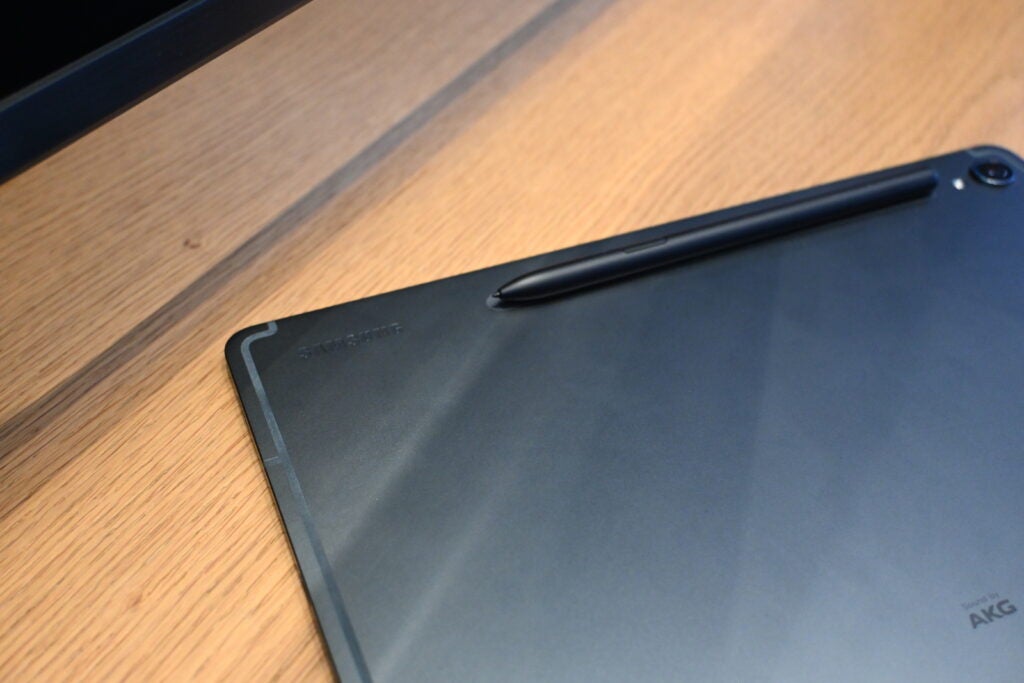
Writing and doodling with the pen feels smooth and the screen has the right amount of friction to prevent the pen from sliding all over the place, though it isn’t quite paper-like. However, the display is also relatively compact, meaning artists may find themselves more prone to hand cramps – especially if they’re used to sketching on a larger screen.
Performance and software
- The Tab S9 is powered by the Snapdragon 8 Gen 2 for Galaxy
- The tablet has a 13-megapixel rear camera and a 12-megapixel front camera
- It has an 8,400 mAh battery
One of the most significant upgrades coming to the Tab S9 line this year is a new chipset. Namely, the Snapdragon 8 Gen 2 for Galaxy.
Samsung claims the chipset will deliver a 34% CPU increase and a 41% GPU increase on the Tab S9 Ultra, and I assume that means a similar uptick in power for the base model, but you’ll have to wait for my full review of the tablet to hear more about that.

The Tab S9 is available in two memory configurations. The first has 8GB of RAM and 128GB of storage, while the second carries 12GB of RAM and 256GB of storage. If you want more of either one, you’ll want to look toward the Plus and Ultra models.

The standard Tab S9 is also the only tablet in the range with a single 13-megapixel rear camera and a single 12-megapixel front camera for selfies and video calls. This is the same setup found on the Plus minus the absence of a second 8-megapixel ultra-wide sensor.
I found the camera to be great at capturing sharp images with realistic colours and a touch of vibrancy. The photos I shot were a little oversharpened and below the quality of most flagship phone cameras these days, but I think the Tab S9 would be more than capable of scanning documents and sharing quick photos with friends.
The front camera does a good job of smoothing the skin, and the colours here are very natural. There’s even a warm option that adds a subtle orange undertone to selfies. The camera could be more detailed but I think it’d be perfectly fine for joining video calls, and I enjoyed the wide-angle mode that makes it easier to squeeze multiple people in the frame at once.
The Tab S9 runs Samsung’s One UI 5.1 software, which seems fast, responsive and ideal for multitasking. The tablet can be used in split screen mode, and there’s support for DeX mode along with newly compatible apps like iOS note-taking app GoodNotes.

Lastly, there’s the battery life. This is another area in which the Tab S9 sits behind the larger models with a smaller 8,400 mAh cell. That being said, the S9 does have a smaller screen to power and lower specs in some areas, so you’ll have to wait for our full review for our final verdict on the battery life.
Early verdict
The Galaxy Tab S9 is a sleek tablet in looks and performance – at least after spending a short amount of time with the device. The tablet makes some sacrifices to fit its £799 RRP, including packing fewer cameras, lower RAM and storage and a smaller battery than the other tablets in the new S series.
However, the same bright screen, flagship chipset and magnetic S-Pen make the S9 seem like an excellent choice for anyone in need of a smaller tablet to stream content, browse the web and scribble down notes on the go.
Samsung Galaxy Tab S9 specs
The post Samsung Galaxy Tab S9 appeared first on Trusted Reviews.
https://ift.tt/LvJMfNy



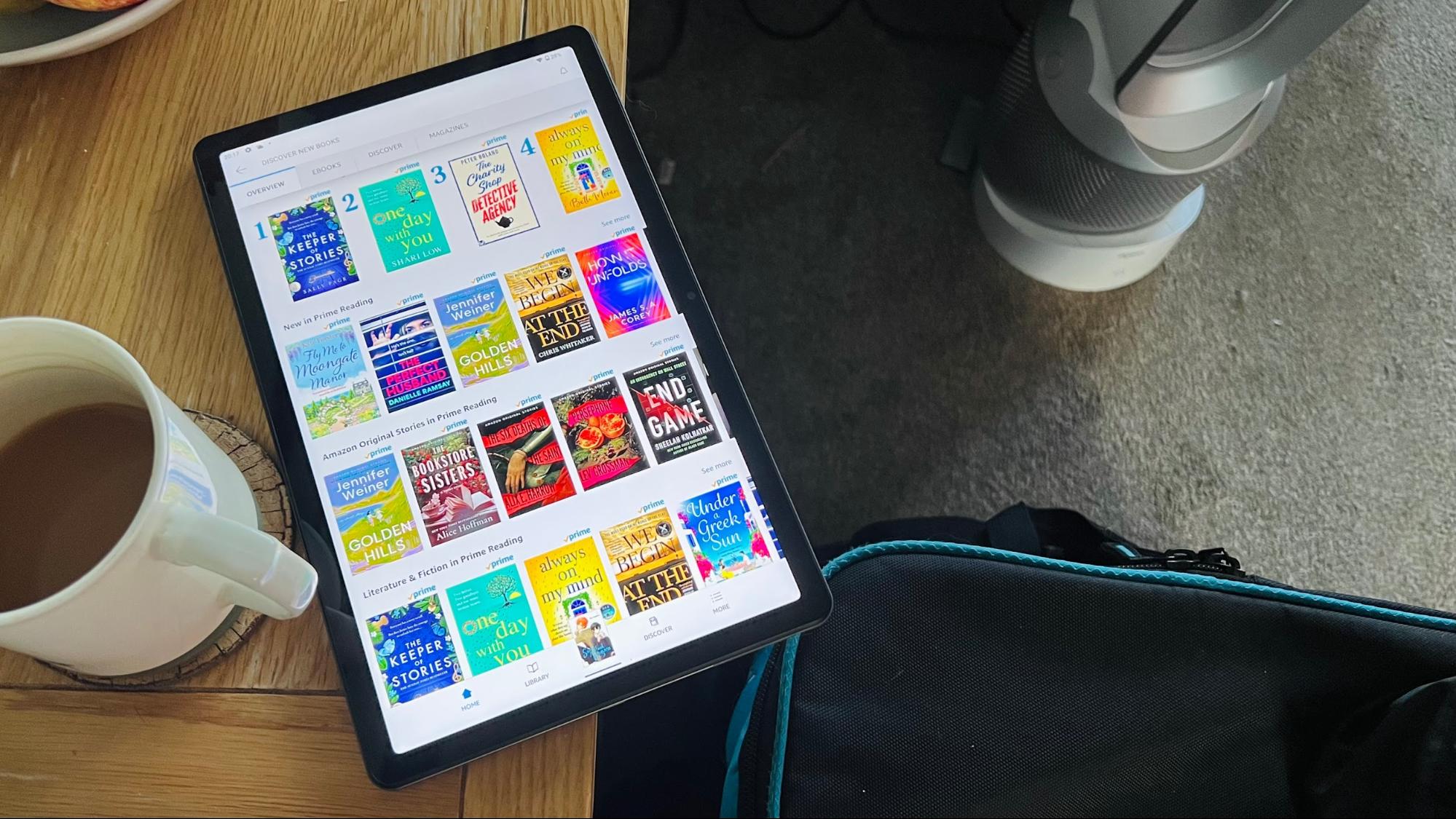


Comments
Post a Comment