iPad Air (2022)

Improvements haven’t been made in the areas I’d hoped for. Nevertheless, the iPad Air 2022 remains a superb tablet in a number of ways: it looks great, supports class-leading accessories, and comes packing top-notch performance.
Pros
- Great display
- Support for excellent accessories
- Seriously powerful internals
- Attractive design and array of colours
Cons
- Annoying front camera placement
- No 128GB storage option
- Creaky body
Availability
- UKRRP: £569
- USARRP: $599
- EuropeRRP: €699
- CanadaRRP: CA$749
- AustraliaRRP: AU$929
Key Features
- Super-capable internalsThis iPad packs the M1 chip, which makes it one of the fastest tablets we’ve ever reviewed
- Works with some fantastic, if pricey, add-onsPair this iPad with the Apple Pencil or Magic Keyboard to really expand its skills
- iPadOS and great app supportThe App Store and Apple Arcade are full of well-supported apps and games that work very well here
Introduction
The iPad Air 2022 is Apple’s best all-around tablet. It arrives with just enough ‘Pro’ features to make the current 11-inch iPad Pro difficult to recommend, and a decent array of extras to make it a significantly better investment than the base iPad.
When I reviewed the previous version of the iPad Air (a model that’s now discontinued), I awarded it a very rare five stars. This doesn’t mean it was perfect, but it was a best-in-class device that I could wholeheartedly recommend to anyone in the market for a capable tablet.
The new iPad Air 2022, or iPad Air 5, doesn’t represent a huge change over the previous model – and, as such, it shouldn’t entice anyone who picked up the 2020 model to upgrade. Nevertheless, it remains an excellent tablet, further improving areas that were great in the last model, rather than addressing any of my concerns.
Screen and Design
- Build is a little less sturdy than the previous model
- Colourful and bright display
- Multiple attractive colour options, including a classy blue
These days, Apple’s products rarely receive a huge design overhaul on an annual basis, and since the iPad Air’s look and feel changed quite considerably in 2020, the latest iteration of the iPad was always going to adhere to that blueprint.
The iPad Air 2022 is near-identical to the 2020 model, then, aside from some changes to the colours in which it’s available, as has been the case with its predecessors. Same dimensions, same look and only 2-3g heavier. This means that if you do decide to upgrade to this model, then any accessories will work without issue – including the luxurious Magic Keyboard dock.

This is a stunner of a tablet, in particular in the deep blue colour Apple sent in for review. The flat sides and back have an industrial feel that I much prefer to the rounded iPads and, as is usual for Apple gear, the device is finished to a high standard. The machined holes for the speakers and USB-C port are precisely completed and even the antenna lines on this 5G-capable model are hidden well.
There’s an enlarged power button on the top with Touch ID smarts for unlocking the tablet securely. Face ID is still notable for its absence, and having spent so much time with the iPad Pro recently, I do really miss Apple’s excellent facial-unlocking option here. In particular, when the iPad Air is docked in a keyboard case, reaching out to unlock it via the button is quite a faff, where the Pro allows you to do so simply by looking at the screen.
The 11-inch size is the sweet spot for a tablet, at least in my opinion. It’s small – and light – enough to slip into my rucksack without any noticeable addition of weight, while still being a decent enough size for productivity. It’s also an ideal size for travel, with the screen offering a decent area on which to catch up on a few episodes of whatever series you have on the go. Pair it with a keyboard and it turns into a compact laptop, a series of devices that Apple ditched when it canned the 11-inch MacBook Air and 12-inch MacBook.

While the iPad Air 2022 is visually the same, it suffers an odd quirk that I didn’t experience when reviewing the previous model. Grip the tablet and twist it slightly and you’ll hear a distinct cracking noise, from where I assume the battery is located. On occasion I can hear this sound when I’m just holding the tablet while reading, although it isn’t a constant issue. Still, it certainly isn’t welcome on a tablet that costs this much.
When I reviewed the previous iPad Air, I noted some areas for improvement. Key among these was the display, either by switching from LCD tech to OLED, or by adding in the currently iPad Pro-exclusive ProMotion. While rumours had suggested OLED might be coming to the Air series, this hasn’t happened – you’ll need to opt for the Pro if you want a refresh rate that’s above the standard 60Hz.
Having used the iPhone 13 Pro and iPad Pro, I’ve been spoiled by high-refresh-rate displays, with my eyes struggling to adapt to the slower panel here. A refresh rate of 120Hz just makes everything feel smoother and drawing with the Apple Pencil feels a whole lot more natural, too. Maybe one day we’ll see this feature trickle down from the Pro models.
Everything else about the iPad Air 2022’s screen is decent for an LCD panel. It’s sharp and easily reached over 500 nits of brightness in our lab tests for comfortable viewing in bright outdoor conditions. I put this iPad Air next to the Mini-LED-toting iPad Pro 12.9-inch and, in SDR video playback, the pricier model isn’t too far ahead, with both delivering pleasing colours. However, the Mini-LED panel of the Pro tablet is far superior for HDR content (watching an episode of Vikings Valhalla on Netflix, for example), where the better panel tech allows for near-perfect blacks, higher brightness levels and punchier colours.

Performance
- The M1 chip outperforms the Android competition
- Annoying storage options (again)
The iPad Air 2022 doesn’t really address the issues I had with the previous model. Instead, Apple has chosen to make aspects that were already good, even better. The most obvious example of this relates to the chipset powering the tablet.
No-one would complain that the A14 Bionic tucked inside the previous generation model was a slouch. Even to this day, that iPad Air is one of the best-performing tablets around, comfortably chewing through anything you throw at it with ease. But the new iPad Air is even faster and even more capable thanks to the M1 chipset and 8GB of memory.
This is the same chip that you’ll find in the iMac 24-inch and recent MacBook Air, but this tablet doesn’t run the same MacOS software as those machines. You can’t install desktop apps such as Final Cut, the full Adobe Creative Cloud suite or Steam here. Instead, apps come from the same App Store as any other iPad.
For many, this will be perfectly fine. Apple’s tablet App Store is significantly better than Google’s due to the fact Android isn’t designed or optimised for screens this size in its current state. For the most part, these specifically formatted apps are far better optimised for a touch interface and screen this size as a result. Yet, it does feel like the power on offer in the iPad Air 2022 isn’t being utilised as much as I’d like.
During our benchmark tests, the difference between the M1 chip and the A14 Bionic (the platform on which the M1 is based) is noticeable. The multi-core score in Geekbench 5’s CPU test isn’t far off double the A14, and there’s extra oomph in graphics, too. The difference is more difficult to spot in regular day-to-day use, though. Apps, especially larger games, open and load marginally faster; but you’ll only really notice this in a direct comparison.
I wanted to try to push the M1 further to see if the difference ever became more apparent. Importing 100 Raw snaps into Lightroom on both tablets, the M1-toting iPad Air completed the task about 25% faster. Scale this up and the difference will be noticeable in workflow. Next, I exported those files back out as JPEGs – and, again, this model was much quicker.
The process of importing photos and videos directly onto the iPad is easy thanks to the USB-C (USB 3.1 Gen 2) port. Just attach an SD card adapter and apps such as Photos and the aforementioned Lightroom can import directly. This isn’t quite as speedy as the Thunderbolt 3 port on the iPad Pro, but it’s still faster than it was on the previous Air – and far more useful than the iPhone 13’s Lightning port, which is slow.
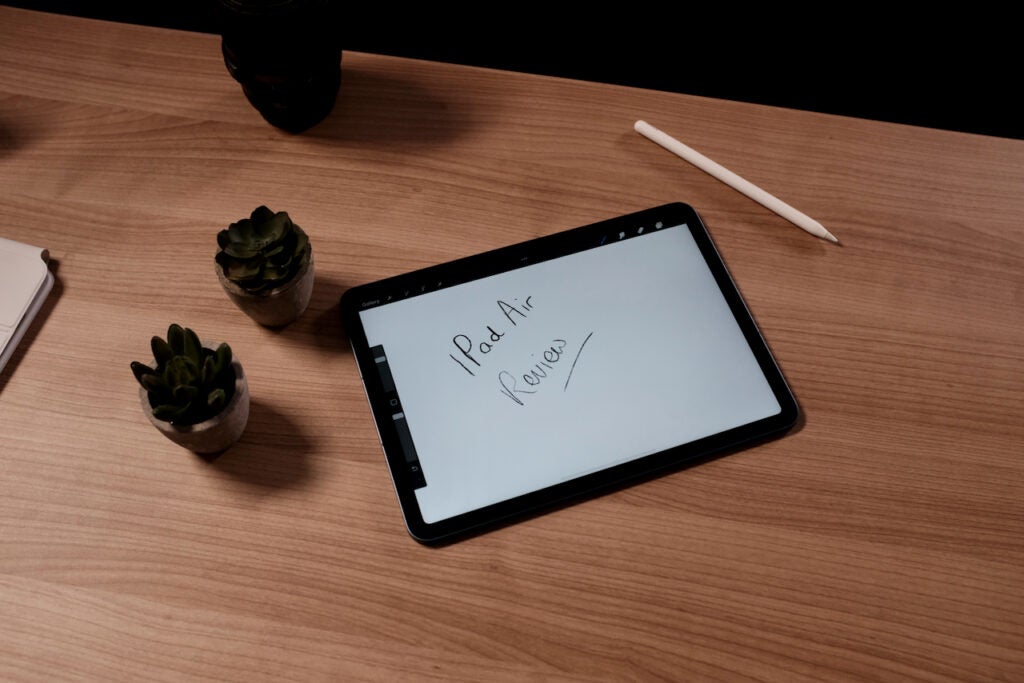
There’s a smattering of other high-profile apps that can push the M1 chip further, such as video-editing app LumaFusion, but I’d love Apple to release some of its own to take tablet apps to that next level. A mobile yet fully powered version of Final Cut Pro would really turn the iPad Air 2022 into a capable portable editing station and help to differentiate it from the cheaper models.
The doubling of RAM from 4GB to 8GB is welcome for long-term sustainability. More RAM should allow Apple to continue supplying software updates for longer.
Another new feature this time is the option of 5G, rather than just 4G. This remains an added extra (£150/$150), but it’s a smart choice for those who want to be as mobile as possible. 5G remains a niche feature for me, and does have a greater impact on battery life than 4G when downloading lots of large files.
Along with deciding whether 5G is a worthy addition, you’ll also need to think wisely about which of the two storage options you’ll go for. Annoyingly, you only get to choose between 64GB or 256GB here – the ideal 128GB is missing in action, just like it was for the previous iPad Air. Honestly, I struggle to recommend 64GB of storage for those who want to load their tablet with content for long trips. When you consider 1080p film downloads from iTunes can often hit 8GB, with games coming in at 4GB, that 64GB will soon be full. But 256GB is probably overkill for the majority. I’ve loaded up my 256GB review unit with plenty of games, downloads and more, and there’s still well over 150GB left.
The issue is that by jumping to the 256GB version of the iPad Air 2022, you’ll be paying pretty close to the amount you’d fork out for the 128GB iPad Pro with its superior screen. If presented with that choice, I’d pay the extra and opt for a Pro rather than a 256GB Air.
The iPad Air 2022 ticks all the boxes in other areas, however. There’s fast Wi-Fi 6, great speakers and support for Apple’s fantastic Pencil and Magic Keyboard. The rear camera is a single sensor unit, and it works well for augmented reality apps and scanning documents. It will even take a decent daylight snap if you’re in a pinch and can’t find your phone.
But it’s the front camera that’s more exciting. An ultra-wide 12-megapixel sensor, it features the same Center Stage tech as all the other iPads. If you’re on a video call using an app such as Webex, FaceTime or Zoom (among others), for example, the camera will intelligently pan and zoom as you, or someone else, moves around the frame. I think this is a great feature on a tablet, and while it can be slow at times, it actually does very well at keeping up with your movements.

Sadly, the positioning of the front camera remains a mystery to me. Most of the time when I’m on a video call, I’ll either have the iPad docked into a keyboard or will be holding it horizontally. However, because the camera is positioned on the top, you can’t get a proper central angle of your face unless you’re holding it in a portrait view. It’s super-frustrating, leaving every video call with a weird side-on view of me. Positioning the camera on the long vertical edge would have been a far better option.
Battery Life
- The charger is still included in the box
- Accessories, such as the Magic Keyboard, really burn through juice
I’ve been reviewing iPads for a number of years now, from the basic models to the high-end Pros, and battery life rarely changes – for better or worse. Apple states an “all-day” battery, and around 10 hours of video watching or surfing the web.
I’d have to agree – you can easily get 10 hours of use out of the iPad Air 2022 before it requires a charge, even slightly longer if you temper use. I streamed 10 hours’ worth of a downloaded iTunes video – Spider-Man: No Way Home, if you’re interested – and the battery still had 3% remaining.
Things are a little less rosy when you attach the Magic Keyboard. With the iPad Air acting more as a laptop replacement, battery life went from 100% to 15% through a taxing 9.30am to 6pm workday. This included some photo editing, a lot of time spent writing in Google Docs, some video calls and the like.
Unlike the iPhone, the iPad Air 2022 comes with a 20W plug and a USB-C-to-USB-C cable, which should suffice for for charging. In my tests, a full charge took 2hrs 20mins, with 50% attainable in just short of an hour.
Latest deals
Should you buy it?
If you want Apple’s best all-around tablet With many of the features of the iPad Pro and a design that’s far more modern than the basic model, this is the iPad that ticks the most boxes.
You want to store lots of files offline The storage options here are strange, with only 64GB and 256GB available. The former is isn’t very generous, while the latter brings the price a little too close to that of the iPad Pro. In addition, there’s no 512GB, 1TB or 2TB options, since those remain Pro exclusive.
Final Thoughts
The iPad Air 2022 is an outstanding tablet and an excellent choice if you’re looking to upgrade an ageing device. It’s fast, looks stunning, and can do just about everything the even pricier iPad Pro can.
But as an upgrade to an already fantastic tablet, it misses the mark in a few ways. Areas I’d hoped would be refreshed (screen tech, storage options and front camera placement) have remained the same, while features that were great already – notably performance – have received all the attention.
Still, this remains my go-to recommendation for anyone looking for a tablet that’s for more than just casual web browsing and emails.
How we test
Unlike other sites, we thoroughly test every product we review. We use industry standard tests in order to compare features properly. We’ll always tell you what we find. We ever, ever accept money to review a product. Tell us what you think – Send your emails to the Editor.
Used for 11 days before review
Reviewed alongside Magic Keyboard and Apple Pencil 2
Benchmarked with standard industry tools and our expertise
FAQs
No, the only thing included with the iPad Air is a charger and cable – all the other accessories will need to be bought separately.
This tablet has a 60Hz LCD panel, rather than the 120Hz LCD of the 11-inch iPad Pro or the 120Hz Mini-LED.
Trusted Reviews test data
You can see a full breakdown of the test data we collected reviewing the iPad Air 5 and how it performed against its predecessor and the more premium iPad Pro. The main difference relates to its significantly higher benchmark scores against the older iPad 4, which is a direct consequences of the use of the new M1 chip, rather than the older A15 Bionic.
Full specs
The table below details the iPad Air 5’s full specifications and how they compare to its predecessor and the iPad Pro. The main difference between it and the Pro is the use of a less premium LCD panel without a high refresh rate. This means it isn’t as smooth to use and doesn’t offer as deep blacks as its Pro sibling. It is still a decent upgrade on last year’s Air thanks to the use of a new M1 chipsets, which is radially more powerful than the A15 Bionic used in the iPad Air 4, however.
The post iPad Air (2022) appeared first on Trusted Reviews.
https://ift.tt/NeLv0P2
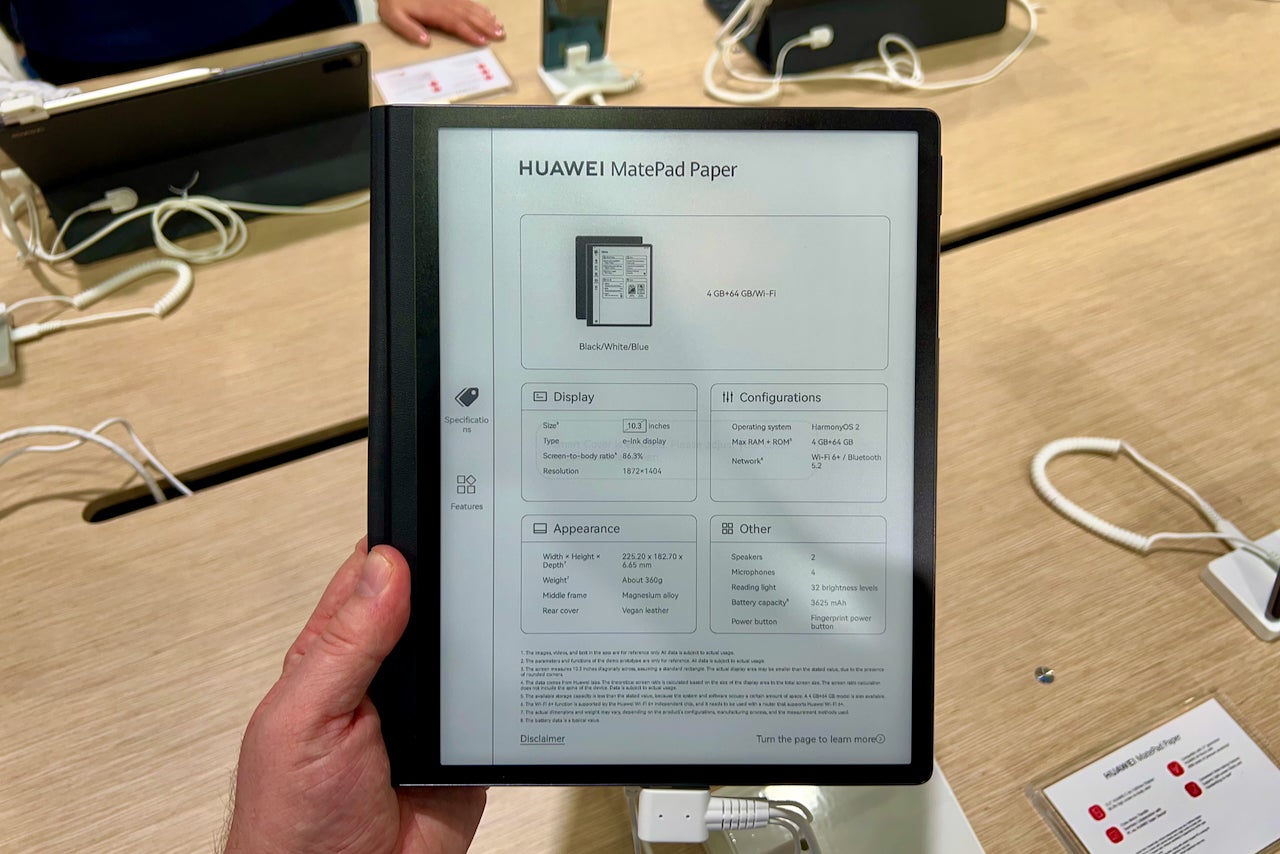




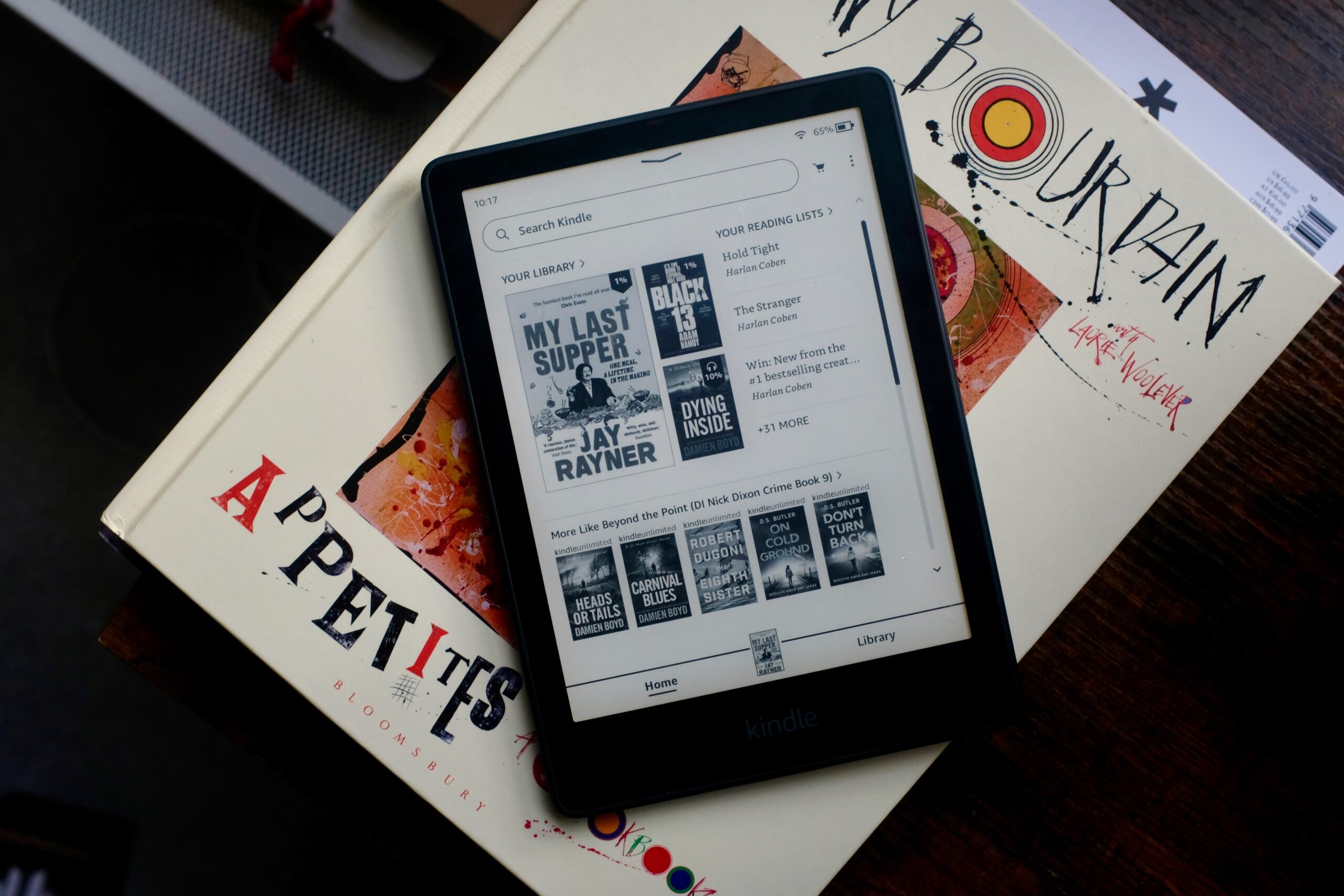
Comments
Post a Comment