Amazon Fire HD 10 Plus

The Amazon Fire HD 10 Plus continues to offer excellent battery life, strong Alexa integration and wireless charging, which I don’t think will seem important to most. Fire tablets need to soundly beat the competition in terms of value to keep up and, unfortunately, the HD 10 Plus fails to do so in a few core areas.
Pros
- Bright screen is useful for outdoors use
- Long battery life
- Bundles offer it a second life as a laptop or smart screen
Cons
- Back panel is a little too flexible
- “Plus” upgrades don’t affect normal tablet use that much
- Limited app library
Availability
- UKRRP: £179.99
- USARRP: $194.99
- Europeunavailable
- Canadaunavailable
- Australiaunavailable
Key Features
- DisplayThis is the biggest Amazon Fire tablet you can buy
- Wireless ChargingThis is one of the very few tablets with Qi charging
- PrimeTied into the Prime ecosystem and great if you’re a member
Introduction
The Fire HD 10 Plus is Amazon’s fanciest tablet, bearing in mind that Amazon’s tablets don’t get that fancy. They’re as mass-market as tech gets, and there’s nothing wrong with that.
It’s a cheap alternative to the iPad, and does plenty of the basics just as well. It has a great screen, offers solid day-to-day performance and a serviceable video call camera that’s better than that of some of the best laptops.
However, Amazon has actually lost what I’ve considered the core appeal of this tablet range: delivering the best hardware available at the price.
The Samsung Galaxy Tab A7 10.4 includes a better processor than the Fire HD 10 Plus, and since it has Google Play access, its app library is far better.

Design
- Soft-touch back is a little too flexible
- 247 x 166 x 9.2mm – typical dimensions for a budget 10-inch tablet
Amazon Fire tablets have plastic bodies, often with a roughened finish that doesn’t even attempt to impress fingers and eyes. It’s all part of the series’s image as the ultimate family/budget tablet, best exemplified by the Kids’ Edition, which comes with a no-quibble warranty. If your kid breaks it, you get another one.
The Amazon Fire HD 10 Plus moves just slightly away from these admirably pragmatic roots. It sports a soft-touch finish that feels better than the classic Fire tablet’s roughened texture.
This isn’t a real build quality upgrade, however. Press on the rear with a finger and the thin plastic outer layer bends back onto the harder internal structure. It’s particularly obvious when you play a console-style game with virtual gamepad controls – and undermines any notion that this is a high-end, or even mid-range, tablet.
Arguably, the Amazon Fire HD 10 Plus doesn’t need this, of course, but the Samsung Galaxy A7 10.4’s back is aluminium. It isn’t as lovingly finished as the Galaxy Tab S7‘s, but still appears a step above the Amazon tablet.

In fact, the Fire HD 10 Plus’ rear actually flexes significantly more than the other Amazon tablets I’ve reviewed recently – such as the 8-inch Fire HD. This makes sense, given it uses a larger plastic panel.
Screen borders are fairly large, too, but are about as slim as you can expect on a 10-inch tablet at this level.
First impressions improve fairly dramatically when you actually start using the Amazon Fire HD 10 Plus. Its speakers are solid for a budget device. They’re loud, and the dual drivers offer pleasantly wide and filled-out soundscapes when you hold the tablet in front of your face.
The Amazon Fire HD 10 Plus lacks the surprisingly deep sound of an iPad or Huawei MatePad Pro, though – but would you really expect that at this price? I didn’t.
Screen
- Unusually bright display at 500 nits
- Useful auto-brightness feature
- Not iPad-sharp, but still a satisfying display
Display tech is a real highlight, and probably the star feature of the Amazon Fire HD 10 Plus. This is a 10.1-inch widescreen LCD with a 1920 x 1200-pixel resolution, which has long been the standard for cheaper tablets of this size.
It isn’t quite as sharp as the cheapest iPad 8, but personally, I have found the real-world impact of its images not all that far removed from the most expensive tablets on the market. Colour is pleasantly saturated and looks natural. Of course, contrast doesn’t reach the level of an OLED screen such as that of the Samsung Galaxy Tab S7 Plus, but you’d be hard-pressed to notice in a room with the lights on.
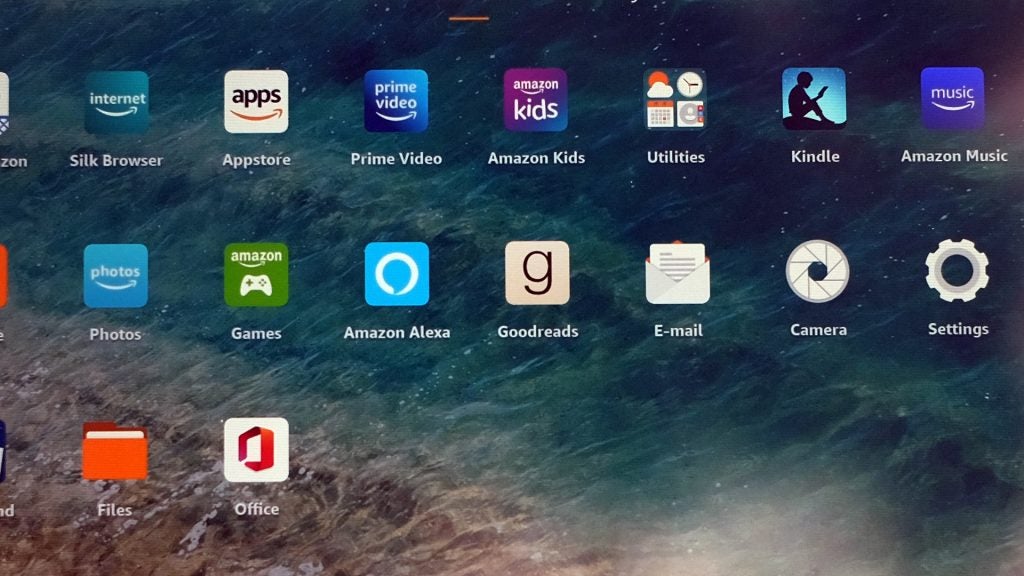
The Amazon Fire HD 10 Plus also performs surprisingly well outdoors, since it has fairly high peak brightness. According to my colorimeter, a screen-testing tool, it reached almost exactly 500 nits. This is the kind of brightness you’d see in decent budget phones with much smaller screens.
You’ll have to keep the screen clean to avoid fingerprint smudges ruining visibility in sunlight – there’s no radical oleophobic coating here, or an anti-glare layer – but I was quite impressed by how visible Bloons TD 6 was when I tried playing outdoors.
The Amazon Fire HD 10 Plus also has an ambient light sensor, which lets the tablet alter its brightness level to suit the environment. It’s uncommon to see cheaper tablets including such functionality, so it’s great to see Amazon present it here.

Software and Performance
- Fire OS is less annoying than it once was
- Limited app library
- So-so processor
Amazon’s Fire HD series strays from being “just another tablet” when you look a little closer at its software. These tabs are, and always have been, based around Android. But they use a fairly thick Amazon skin called Fire OS that makes them seem completely different to other Android tablets.
In the past, Fire OS was cluttered and – frankly – quite annoying. There were homescreen pages for several Amazon services, a layout that made older generations of Amazon Fire HD 10s seem more like store fronts than, well, tablets.
That has, for the most part, changed. The Amazon Fire HD 10 Plus now has just three homescreen pages.
“Home” is your app library, a familiar-looking page filled with app icons representing the stuff you have installed already. “Library” is where you’ll see your Kindle library, games you own, and Audible audiobooks you’ve purchased.
“For You” condenses the old advertisement side of the Amazon Android interface into one section. In it you’ll discover suggestions for books to buy, apps to download and a list of recent apps you’ve used. They’re arranged a bit like the interface of Amazon Prime Video, with which you may already be familiar.
The Amazon Fire HD 10 Plus no longer feels like a series of great big neon billboards trying to get you to sign up for Amazon services.
But while that issue has been addressed, another remains. The Amazon Fire HD 10 Plus relies on the Amazon Appstore for app and game downloads, rather than Google Play. There’s lots to download here, including Microsoft Office apps, which appeared earlier this year.
However, I still find the selection on offer pretty disappointing. An awful lot of the great stuff on Google Play just isn’t here. Search for your favourite game and you may find some junk “guide” app that someone has released to capitalise on the name, but not the game itself.
Amazon has sold millions upon millions of Fire tablets, which might make you wonder the reasons that a greater number of developers haven’t jumped at the chance to get on board. I’m not sure why its shelves still seem relatively sparse, but it may be because developers find their apps make money from phone users, rather than tablet users. Amazon did try making a phone once. It didn’t end well.
I recommend searching through Amazon’s app library before buying a Amazon Fire HD 10 Plus. You can do so at the Amazon website.
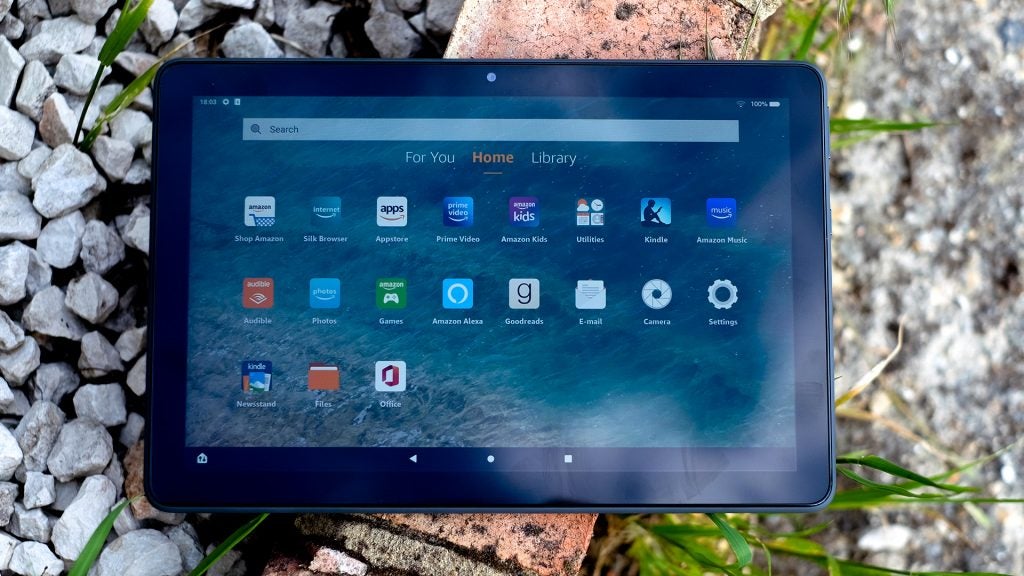
It is possible to expand the apps available to this tablet; you can install third-party app stores such as APKPure or Aptoide. I even tried installing Google Play, and managed to get it to work. But this review is based on what you get as standard – because, in truth, I simply don’t see many Amazon tablet owners doing this.
Side-loading, or manually installing, apps and app stores is also poses a security risk.
Want to play Fortnite? I tried that, too, and the Epic Games Fortnite installer app is certainly one you can trust over the others. But, sadly, the Amazon Fire HD 10 Plus isn’t supported. You can’t even install the game.
This meant I also couldn’t fully test the tablet by trying out a bunch of high-end games. I did try a few, though, as well as running the popular benchmark Geekbench 5.
The Amazon Fire HD 10 Plus did okay, but the device isn’t a best-in-class performer. It comes with the MediaTek MT8183 processor, which has eight CPU cores and a triple-core Mali-G72 graphics chipset, and 4GB of RAM.
It scores just 916 points in Geekbench 5, to the ~1400 of a Samsung Galaxy Tab A7, which sells at a similar price.
Does it matter? The Amazon Fire HD 10 Plus feels quite responsive compared to older-generation Fire tablets, and thanks to the Amazon Appstore’s limited games selection, there isn’t actually much to show up this power disparity. I noticed some chugging in the later stages of Bloons TD 6, where there might be hundreds of objects on-screen at once, but even this was installed from a side-loaded version of Google Play because it isn’t available on the Amazon Appstore.
This brings home the major Amazon Fire HD 10 Plus issue. If you want to play a lot of different games, or use cloud saving of your progress to carry on playing the titles you play on your phone, this tablet probably isn’t for you. It doesn’t have the apps, or the power to play the high-end titles gamers probably want. The limits are real.
However, Amazon has tried to do something interesting and new with the Fire HD 10 Plus. You can get a bundle that includes a Bluetooth keyboard case and a year’s subscription to Microsoft 365. This sub provides access to Microsoft Word, PowerPoint and Excel, and 1TB of cloud storage.
I would rather use a budget Chromebook if I were after an all-day work computer, but this Fire HD 10 Plus combo will do the job for occasional writing duties. It just lacks a touchpad, because the Fire HD interface is still very much touchscreen driven. I can’t comment on the quality of the keyboard – I haven’t used it – but it does appear to use “proper” keys and a solid-looking key base.
The Amazon Fire HD 10 Plus has two cameras: a 5-megapixel camera on the back and a 2-megapixel unit on the front: not the stuff with which photography dreams are made.

That said, the front camera is still better than those of most laptops, not least because while the 2-megapixel resolution sounds poor, it’s still “Full HD”. Most laptop webcams are tiny 720p things, perhaps because there’s so little room for higher-end hardware in an ultra-thin screen surround.
The Amazon Fire HD 10 Plus can do a sound job for Zoom chats and other video calls.
Its rear camera, the higher-resolution one, is obviously less useful – unless you want something with which the kids can play around. Image quality is much worse than you’d find on a budget phone, but I’m glad Amazon didn’t make sacrifices in other areas to fit in a better rear camera.

Battery life
- USB-C
- Excellent endurance
- Qi wireless charging
Amazon says the Fire HD 10 Plus lasts up to 12 hours off a charge. Like the iPad (including the pricier iPad Air 2020) range, the Fire HD tablet battery life has been long and consistent, pretty much since the series’s inception.
I then streamed a 1080p video to see how the battery drained. After an hour, it had lost 6%. After 120 minutes, it had lost 12% – and it was down 17% after three hours.
This suggests the Fire HD 10 Plus can last significantly longer than Amazon’s own claim, more like 16-17 hours with light use rather than 12.
Speaking more anecdotally, I find the Amazon Fire HD 10 Plus’s battery life excellent. Reviewing the tablet saw me sink into yet another bout of Bloons TD 6 addiction, and I still got the best part of a week’s use, with some added browsing, from a single charge.

Amazon has added Qi wireless charging this time around, too. I don’t think this is a particularly appealing feature in a budget tablet, but it does make sense when you add the made-by-Anker wireless charging dock. This turns the Amazon Fire HD 10 Plus into something more like an Alexa smart display.
My reservation here is that the dock costs £40/$37, which may seem a lot to spend when Fire HD tablets’ appeal is all about saving money, compared to buying an iPad. My own mindset comes into play here. I’d probably end up buying something affordable such as this device instead of an iPad Pro if I didn’t review these things for a living.
Amazon hasn’t improved the Amazon Fire HD 10 Plus’s actual charging speed. It uses a dismal 9W charger that takes around four hours to fill up the 6500mAh battery. Unusually, Amazon says wireless charging is actually faster as it supports 15W input, taking ~3.5 hours.
Best Offers
Should you buy it?
You want a cheaper iPad alternative for general family use A good screen, long battery and practical plastic casing make the Amazon Fire HD 10 Plus a good fit for a general-use family tablet. It isn’t too fragile, and the bright screen means it can be used outdoors reasonably well compared to some other budget tablets.
You expect iPad build quality Fire HD tablets can usually take some careless handling. I expect the Amazon Fire HD 10 Plus is no different. However, its back is plastic and flexes noticeably when you play games in landscape orientation. Don’t buy one expecting the rigidity of an iPad.
Final Thoughts
The Amazon Fire HD 10 Plus offers excellent battery life, strong Alexa integration and wireless charging.
But Fire tablets need to soundly beat the competition in terms of value to keep up, especially as they offer a more meagre app selection than much of the competition. This is where the Fire HD 10 Plus falls down, especially against the Fire HD 8.
Still, this remains a good tablet if you’re deep in the Prime ecosystem.
FAQs
While it does run Android, you can’t install apps from Google Pay
You do not need a Prime subscription to use this tablet
You can expand the internal storage with microSD
Trusted Reviews Test Data
Specs
The post Amazon Fire HD 10 Plus appeared first on Trusted Reviews.
https://ift.tt/3qm3a2X






Comments
Post a Comment